Ethan Drawing
I mentioned before that I felt the need to draw a picture of Ethan. I also wanted to do a line drawing on the iPad to see how well it would turn out since my fat tipped bamboo stylus isn’t exactly ‘accurate’. So about a week ago I drew this picture. Actually, I traced it again. Damn you iPad for making it so easy to trace! The next thing I need to do is practice sketching first so I can at least trace a legitimate drawing.
While I was drawing this, I remember thinking that it was incredibly difficult because the stylus was neither pressure-sensitive or accurate. But I think it might be a decent trade-off anyway because I can rotate the device to any angle like I would a piece of paper. And, of course, it’s portable. So I guess I’ll keep it. Good news for you, iPad.
I’m fairly happy with the way this turned out. But of course, I wanted to do something in the background to finish it up. I’ve spent several nights over the last week or so trying to make a suitable background, but nothing has really worked out. I did figure out how to do some interesting art-nouveau style patterns and some masking techniques, so that’s a plus. But in the end I’m just getting frustrated trying to fill the background of this piece, so I’m just going to post it and move on to the next one.
Speaking of Ethan, he’s been really miserable lately with a cold and teething. He started going to daycare a few weeks back and has had the sniffles ever since. We’ve all had them, actually, but I think Ethan’s got the worst of it. And he’s six months old now! Can you believe it? Where does the time go?
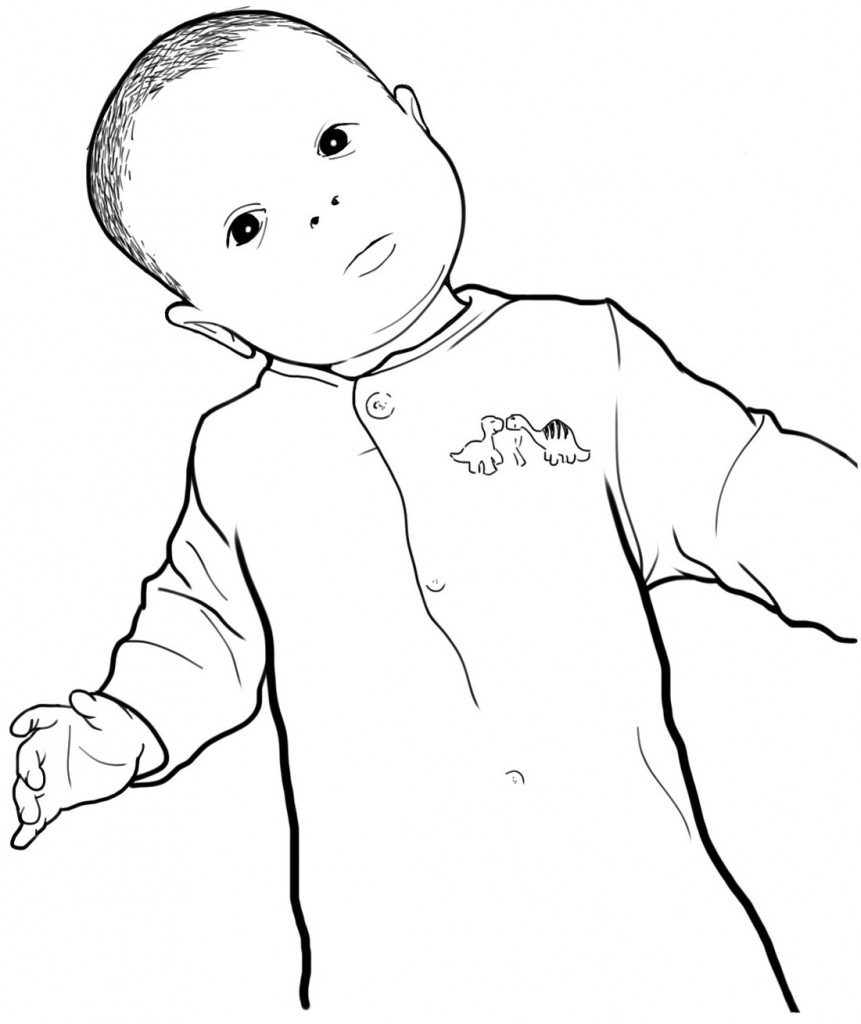
Love it. The simplicity of the lines, yet you caught his essence perfectly! I’m envious of your skills and love the little man because you do. Thanks for being such a great artist.
(Electronics) My iPad was given to me as a gift. I hadn’t asked for it and I didn’t expect it so when I got it I was more than stlihgly baffled as to what I would do with it. I’m an artist by trade. I already have a few Wacom tablets. So when it was suggested i give drawing on the iPad a try I scoffed. The iPad doesn’t have sensitivity like the Wacom tablets do, so I couldn’t conceive that it would be good for anything beyond hangman or tic-tac-toe. Of course I was wrong. Crazy wrong. The lack of sensitivity is an issue, but another stylus manufacturer has developed an algorithm that mimics sensitivity hopefully Apple will embrace this tech and implement it later on. In the meantime, i learned to love drawing on my iPad; i loved being able to do quick little doodles and email them off to friends or clients and while it takes some getting used to, you are capable of some remarkable detail. Which is where using a stylus comes in. Since I was initially clueless as to what to do with my iPad it also hadn’t occurred to me to use a stylus for drawing. Here I was honing my finger-painting skills and then I watched as my friend casually whipped out her iPad and Pogo stylus and started doodling away. My jaw nearly dropped; what a revelation! I ordered the exact same stylus she was using, the Pogo Sketch. When it arrived and I started drawing with it I was less than pleased; the tip is sort of this prickled velcro-y like fabric that is stuffed with foam rubber. It’s pliant, and I didn’t feel very in control with it by that I mean I couldn’t be completely precise in where it would make contact with the screen. I felt it was just too mushy. Then I ordered Boxwave’s stylus. This was a vast improvement. The tip feels like a hollow rubber ball. It’s definitely much more precise, and in my opinion superior for drawing. It’s also a quality item, it’s nicely made, the finish is nice, and it has a lanyard attached that plugs into the iPad’s headphone jack. Drawing on iPad is not like drawing on paper. There’s a learning curve to it and different people will use different tools in their own way. In other words, a perfect stylus probably does not exist yet .but for me this one is pretty close.